7 min read
ERP Selection Process: How to Evaluate and Choose the Right ERP System
The Milestone Team Updated on September 29, 2025

Table of Contents
Updated 9/27/25
Choosing a new ERP system isn’t just a technology upgrade—it can reshape how your entire business operates.
When your current ERP or accounting software can’t keep up with business goals—when reports are delayed and teams are forced into manual workarounds—it stops helping you move forward and starts making everyday work harder.
Every company eventually reaches that lightbulb moment: the realization that the system is outdated, making it difficult to see accurate numbers and make timely, informed decisions.
Once that moment arrives, the search begins. The ERP selection process is a journey that starts with uncovering pain points and ends with a system designed for long-term success.
Recognize It’s Time for Change — The Wake-Up Call
The starting point isn’t a software demo.
It’s the moment you realize the system you rely on every day is slowing the business down.
It’s tempting to jump straight into vendor demos and shiny features, but without a clear picture of your company’s frustrations and the current system’s limitations, it’s easy to get distracted by tools you don’t really need—or will never use.
Conduct Initial Assessments
Before exploring new software, spend time understanding where the existing system falls short.
Early assessments help define the real pain points, which is the foundation of the ERP selection process.
This analysis highlights gaps in reporting, integration, scalability, or other areas and shapes a strong business case for change.
Curious what those warning signs look like in practice? Check out 10 Signs Your Accounting ERP Software Is Holding You Back
Build an ERP Solution Selection Team
Choosing an ERP system is not just an IT project.
It’s a company-wide effort that needs input from every major department to succeed.
Form a team that brings together decision-makers and daily users who understand the realities of daily workflows across the business.
This step matters because it ensures no critical process is overlooked and that the final system reflects the real needs of the people who will use it every day.
Key roles often include:
-
Finance leaders (CFO, controller): Ensure strong financial controls, accurate reporting, and compliance needs are met.
-
Operations or supply chain managers: Represent production, inventory, and order-fulfillment requirements.
-
IT and security specialists: If you have an IT team, involve them early in the evaluation to learn what matters most to them and gather their input on what they want to see in a new system.
-
Department champions: From sales and service to project management, these team members know the workflows and pain points that the new system must support.
This team doesn’t need to stay involved through every stage of the ERP selection process, but gathering their input early provides a solid foundation for what to look for in a new system and helps ensure that no department’s needs are overlooked.
Document Requirements and Integration Needs
Once your team is in place, create a living requirements blueprint—a working document that guides every demo, proposal, and vendor conversation.
Build the Blueprint
-
Identify pain points and desired outcomes for each department so you know exactly what problems the new system must solve.
-
Separate must-haves from nice-to-haves. Examples of must-haves might include:
-
Automated approvals for purchase orders and expenses
-
Real-time inventory tracking and replenishment
-
Built-in project or job cost tracking
-
Role-based dashboards and reporting
-
-
Map integration needs. List every system the ERP must connect with—such as payroll, time tracking, CRM, or industry-specific applications—and ask vendors how those integrations would work.
-
Be sure to discuss APIs, pre-built connectors, and iPaaS (integration platform as a service) options to understand what’s available and how much effort is required.
-
This requirements document does more than capture features.
It sets clear ERP selection criteria, including alignment with business objectives, the vendor’s industry expertise, user-friendliness, compatibility with your current applications, data security, scalability, and budget constraints.
By investing the time to build this blueprint, you ensure every demo and proposal stays focused on what matters most to your business.
The Budget Reality Check — Total-Cost Planning
Budgeting for an ERP project means looking well beyond the sticker price.
Understanding the total cost of ownership (TCO) gives you a realistic picture of what the erp system cost will be over time—not just to buy, but to run and grow.
What TCO Should Cover
-
Initial purchase and licensing – or subscription fees if it’s cloud-based
-
Implementation and configuration – including project planning, system setup, and data testing
-
Data migration and validation – moving data from existing systems and making sure it’s accurate
-
Integrations and customizations – connecting to payroll, CRM, or industry-specific tools
-
Ongoing maintenance and support – regular updates, troubleshooting, and help desk needs
-
Training and change management – to get your team comfortable and productive
-
Future upgrades and scalability – to support growth without surprise costs
Understand Pricing Models
Compare consumption-based pricing—which scales with usage and typically allows unlimited users—to traditional per-user licensing, which can create budget surprises and limit access as your team grows.
Get Early Budget Ranges
When you start discovery meetings with vendors, the goal is to talk through your business processes, pain points, and priorities in detail.
These conversations help the vendor understand how your company works today and what you need from a new system.
At this stage, vendors should be able—at the very least—to provide a budgetary range for both software and implementation.
If the fit isn’t right, you can let the vendor know early and avoid spending time on demos that don’t meet your budget.
Schedule Demos if Everything Aligns
Once budgetary costs, requirements, and overall fit are clear, it’s time to schedule demos with a short list of vendors.
-
Choose at least two or three vendors. Even if you’re leaning toward one after discovery discussions or budgetary numbers, seeing multiple demos side by side gives you a fair comparison of solutions and partners.
-
Be clear about priorities. If a vendor is at the higher end of your range but you’d still like to see a demo, let them know. Transparency helps vendors tailor their demos and keeps the process focused on your needs.
-
Expect a day-in-the-life demo. Vendors should use what they learned in earlier conversations to show how the system supports real processes, not just highlight flashy features.
A well-prepared demo like this not only shows how the software fits your daily operations, it also tells you a lot about the partner—confirming whether they truly understand your business and goals.
Prepare an Evaluation Method
After you’ve scheduled your demos—but before they take place—create a way to score each ERP system and solution partner so you can compare them fairly.
This keeps everyone aligned on what matters most while the demos are happening.
-
Start with your blueprint. Use the requirements you documented earlier as the foundation for scoring. This keeps the focus on solving your company’s real pain points.
-
Define key categories. Common ones include overall functionality, ease of use, integration capability, implementation approach, support, security, and long-term cost.
-
Keep it simple. A basic spreadsheet with categories, weights, and scores is often all you need. Overcomplicating the scoring can distract from what’s important.
-
Make it your own. Tailor the scoring to your priorities—whether that’s financial reporting, operational efficiency, scalability, or user experience.
Preparing this method before the demos ensures everyone watches with the same evaluation lens and makes it easier to compare vendors side by side once the demos are complete.
ERP System Evaluation Process: Key Cloud and Security Questions to Ask
As you set up your scoring categories, include key factors that will affect the system long after go-live.
These aren’t just technical details—they’re essential for reliability, security, and growth.
-
Deployment model. Will the ERP run as multi-tenant SaaS, single-tenant, or private cloud? Which option best fits your company’s size, IT resources, and security requirements?
-
Security and compliance. Does the solution meet standards like SOC 2 and GDPR? Is there a solid disaster-recovery plan and strong data privacy policy?
-
Vendor responsibilities. What are the uptime guarantees, incident response times, and service-level agreements (SLAs)?
-
Upgrade cycles and innovation. How often are new features released, and how seamless are updates for users?
Considering these questions up front ensures you’re not just choosing features—you’re selecting a cloud architecture and support model that can scale with your business.
Select the Right Implementation Partner (VAR)
Choosing the software is only half the decision.
The partner who implements it—the Value-Added Reseller (VAR) or implementation consultant—is just as important as the ERP system itself.
Many leading ERP vendors rely on specialized resellers that sell and support their software.
This is a real advantage: these consultants take the time to understand how your business operates, so your ERP implementation isn’t just a cookie-cutter project delivered by a distant software vendor.
These partners typically:
-
Translate ERP requirements into a working design so the system reflects your business needs
-
Oversee configuration, data migration, and user training to ensure a smooth go-live
-
Provide system support and optimization to keep the software running and evolving
Evaluate the Partner You’ll Work With
During discovery sessions and demos, be evaluating the partner as you go.
Pay attention to how well they understand your business, the quality of their answers, and how they communicate.
When the demos are complete and it’s time to move toward a final decision, continue that evaluation to be sure they’re the right fit.
Ask yourself and the partner:
-
Who will handle the implementation? Understand what happens after the sale. Who does the implementations and ask about their implementation process.
-
Industry experience and references. Ask about their experience in your industry, success with similar companies, and—if needed—request references to confirm past results.
-
Long-term support. Understand their process for upgrades, optimization, and ongoing help desk support.
-
Cultural fit. Make sure their communication style and working approach fit your team, since you’ll be collaborating closely for months and ideally for years.
A strong VAR relationship is essential for long-term success and continuous improvement.
Selecting the right implementation partner ensures the system is built around your business today and supported as it grows tomorrow.
Decision Time — Get a Detailed Proposal
After the demos are complete and you’ve evaluated both the software and the erp consultant, it’s time to move toward a final decision.
-
Request a detailed proposal. Ask your top vendor or vendors for a written proposal that clearly outlines software costs, implementation services, project scope, timeline, and how support will work after go-live.
-
Review against your blueprint. Compare the proposal to the requirements and priorities you documented earlier to confirm everything important is included.
-
Clarify next steps. Make sure the proposal spells out key milestones—contract signing, project kickoff, data migration, testing, training, and go-live—and explains how support transitions from implementation to long-term maintenance.
-
Confirm partner responsibilities. Double-check who will handle implementation, how they manage communication, and how ongoing support will be provided after launch.
A thorough proposal review turns all the work you’ve done—budgeting, demos, and evaluation—into a clear, confident decision about which ERP system and partner best fit your business.
Turning Selection Into Successful Implementation
A successful ERP selection isn’t just about new software.
It’s a business-wide effort that touches every department and core process.
Throughout the journey you’ve identified pain points, built a cross-functional team, defined detailed requirements, understood the true total cost of ownership, and carefully evaluated ERP software and the resellers who will implement and support it.
This work lays the groundwork for a system that supports your operations today and adapts as your business grows.
With the contract signed, the focus now shifts from evaluation to action.
It’s time to kick off the project, collaborate closely with your implementation partner, and move toward a successful erp implementation and a solution tailored to your business.
From planning and data migration to configuration, testing, and training, each step brings you closer to a modern ERP system that will support daily operations and future growth.
Handled well, the ERP selection process doesn’t just replace software—it creates a resilient, integrated foundation for growth, innovation, and digital transformation across your entire organization.
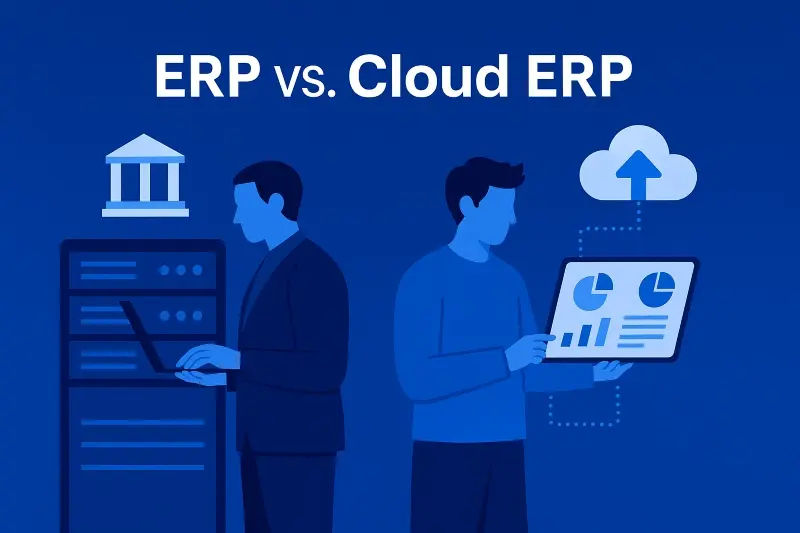
ERP vs. Cloud ERP: The Old Way and the New Way Explained
Understanding ERP vs Cloud ERP Every business runs on processes like finance, supply chain, projects, payroll, and reporting. When those processes...

ERP 101 : What is an ERP system?
ERP (Enterprise Resource Planning)—sometimes called business management software or even advanced accounting software—is the system that keeps modern...
