Why Cosmetics Manufacturers Use Cloud Software for Forecasting and Planning
If your cosmetics or beauty products manufacturing business is growing, then three of your chief challenges are likely doing demand forecasting,...
3 min read
Janet Talley 8/31/22 8:20 PM

Acumatica Cloud ERP is a state-of-the-art browser-based ERP system. That’s not a cliche; Acumatica is one of the newest players on the ERP scene, which means it benefits from being built for modern companies with modern concerns. Compared to Sage or Microsoft Dynamics (who needed to retrofit features to their rapidly aging technology), Acumatica is lightning-fast, endlessly adaptable, and future-proof.
It is supported across all of the major browsers, runs on any device such as a desktop, laptop, cell phone, or tablet. The screens will automatically optimize to whatever device the user finds themselves on at the time.
Security in Acumatica is far advanced, as well. Native two-factor authentication is built into the system, or you can use single sign-on through Google or Microsoft. You also have the ability to establish multi-factor authentication through an advanced tool such as Okta or Active Directory.
The features that really set Acumatica apart for the health and beauty industry are the numerous customizable modules that can be grouped together to create a robust platform perfectly bespoke for each company’s individual needs. Acumatica has five existing Product Editions that bundle popular modules:
Those keywords alone might already have your imagination flowing. Companies within the cosmetics, beauty, and dental industries are quite varied but odds are, everyone can utilize one of Acumatica’s Product Editions with some customizing.
Let’s take a look at the base interface first [in this blog and the next – be sure to subscribe!]. Cosmetics manufacturers on dated and disparate systems will be able to tell right away: the difference is stark.
Watch this video to get a look at the modern, intuitive user interface of Acumatica. Imagine all of your processes housed in this single platform – no system switching!
When you first log into Acumatica, each user will see their own predefined home screen. This home screen can be a dashboard, a report, a task list, or a specific task in the system.
Over on the left-hand side of the screen, you'll notice Acumatica is organized into various “workspaces.” This blog will use Acumatica Manufacturing Edition as its example.
When you drill into a specific module, we'll see all of the tasks, reports, operations, and processes available for that specific module. Each user will only see the tasks that they've been given access to through their security profile. Users can easily organize their menu by making any of these items a “favorite."
Acumatica has a universal search tool that allows users to look for specific tasks in the system. When you type in a specific phrase, it will search the menu and provide results based upon items that contain that specific phrase that the user has access to. You can also use the universal search to ask the system questions by clicking on the Help Topics tab. When you click one of the Help Topic results, it will open up the Acumatica Educational Resources where you’ll find step-by-step instructions on how to complete a specific task.
You can also search for transactions and profiles. If you type a specific customer’s name into the search and click on the transactions and profiles tab, you'll see various transactions that are associated with that specific customer.
Finally, you can use the universal search to search your file system, Acumatica allows users to store various files on all of the different types of transactions and profiles. Simply start typing the name of a specific file, and Acumatica will provide a list that will allow you to view the file right there from within the system.
It's through this that Acumatica utilizes AI and machine learning to track what users click on, how long they spend on an individual article and if they click through to any of the links presented in the article. They then will use this information to provide the user with better search results as they continue to use the system.
Furthermore, all of these wiki articles can be edited to perfectly match your company’s processes. If there's a specific item that your company has created and you need some additional steps, you can simply click the “Edit Current Article” button and edit the Help documentation to reflect your specific requirements.
In the next blog, we’ll look at Companies and Branches in Acumatica, dashboards, Generic Inquiries, filters, and side panels [hint: you can skip ahead by watching this video demo.] We’re writing about these features because we love them: they’ve helped our customers consolidate their processes and streamline workflows from the production floor to the front office. You can’t afford to waste time or money in today’s selling landscape; contact us to talk more about upgrading to a modern ERP.

If your cosmetics or beauty products manufacturing business is growing, then three of your chief challenges are likely doing demand forecasting,...

The skyrocketing growth of the digital landscape has left cosmetics manufacturers rushing to keep up with evolving customer demand. Customers now...
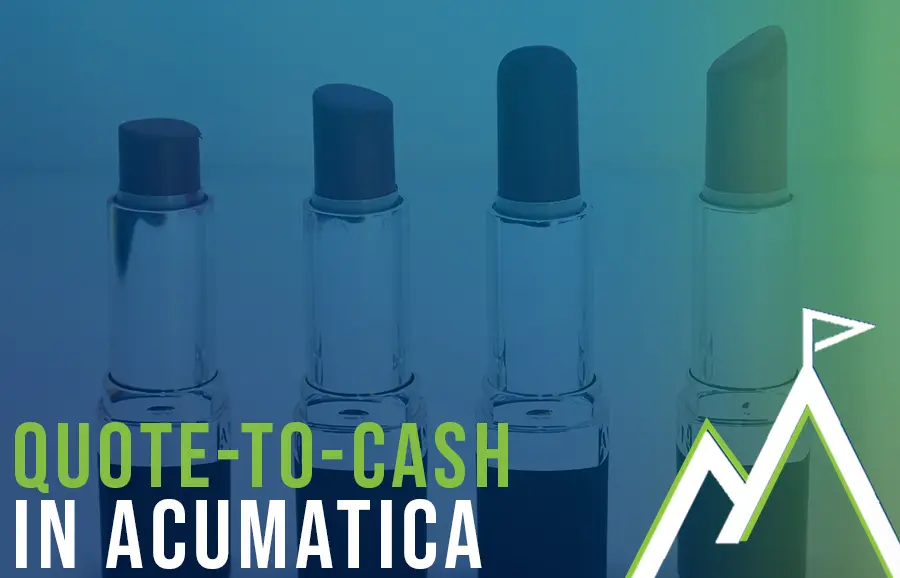
As 2022 draws to a close, it is clear that consumers are pulling back on spending in most areas – but not in the beauty industry.